Single Page Apps¶
Create Project¶
You can initialize a project using the npm create apprun-app command and select the Single Page App template.
npm create apprun-app [my-app]
SPA Architecture¶
AppRun SPA usually includes an HTML file, the main program that renders the screen layout, and page components that render the pages.
.
├─ dist/
├─ src/
│ ├─ About.tsx
│ ├─ Contact.tsx
│ ├─ Home.tsx
│ ├─ Layour.tsx
│ └─ main.tsx
└─ index.html
Example of the index.html file:
<!doctype html>
<html>
<head>
<meta charset="utf-8">
<title>AppRun SPA</title>
<body>
<div id="main"></div>
<script src="dist/main.js"></script>
</body>
</html>
Example of the main.tsx file:
import Home from './Home';
import About from './About';
import Contact from './Contact';
import Layout from './Layout';
new Layout().start(document.getElementById('main'));
const element = document.getElementById('my-app');
new Home().start(element);
new About().mount(element);
new Contact().mount(element);
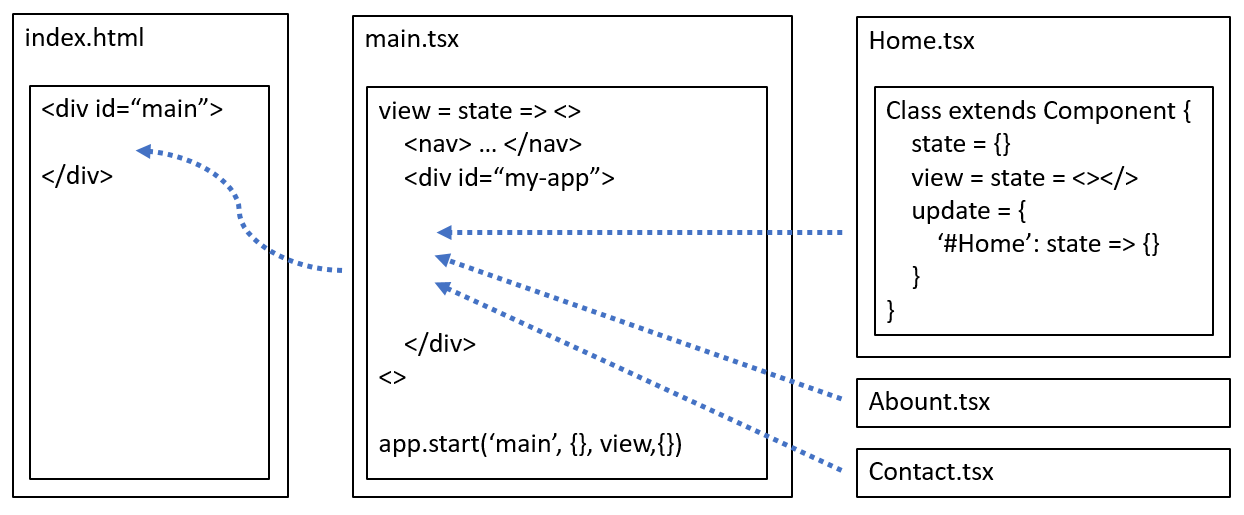
AppRun SPA uses the events to route user interaction to the components. Treating routing like other web events is the smart idea of AppRun. All web events are unified under the event pub-sub pattern. Routing does not require special treatment.
Dynamic Component Loading¶
AppRun components are modularized using the ECMAScript module standard. We can import the modules statically and dynamically. We can also use the native module from modern browsers.
import app from 'apprun';
import Layout from './Layout';
new Layout().start(document.getElementById('main'));
app.on('#,#home', async () => {
const module = await import('./home');
new module.default().mount(element);
});
app.on('#about', async () => {
const module = await import('./about');
new module.default().mount(element);
});
app.on('#contact', async () => {
const module = await import('./contact');
new module.default().mount(element);
})